
Simplify Learning with Powerful Training Management Systems
Simplify Learning with Powerful Training Management Systems
Running training programs feels like juggling while riding a unicycle. You manage schedules, classrooms, instructors, compliance reports, and learners all while trying to prove training actually moves the needle. I’ve noticed teams spend more time wrestling spreadsheets and email chains than designing learning that sticks. That’s where a proper training management system, or TMS, changes everything.
If you’re an L&D manager, HR pro, training coordinator, or building an EdTech product, this guide walks through why training management software matters in 2025, what features you really need, how it differs from an LMS, and practical steps to pick and roll out the best training management system for your organization. I’ll share real-world tips I’ve picked up working with corporate trainers and universities, and point out common mistakes to avoid.
What is a Training Management System?
Call it training management software, a TMS platform, or corporate training software. At its core, a TMS handles the operational side of instructor-led and blended learning. It schedules courses, manages instructors and rooms, handles registrations and payments, tracks attendance and certifications, and reports on training activity. Think of it as the operations engine behind live and blended learning programs.
It’s different from an LMS. Learning management systems focus on delivering and tracking digital learning content courses, quizzes, videos, microlearning. A TMS focuses on scheduling, logistics, resource allocation, and admin efficiency. You often need both. The LMS delivers learning. The TMS ensures the right learners get to the right live sessions, and that compliance and resource workflows run smoothly.
Why TMS Platforms Matter in 2025
Learning programs grew messy over the last decade. Hybrid work expanded the number of virtual classrooms. Compliance demands increased. Skills-based hiring made data on competencies essential. A modern TMS solves these pressure points.
- Scale without chaos. Automate registrations, waitlists, and room assignments so your team stops firefighting.
- Improve learner experience. Learners get clear schedules, reminders, and one place to see their training history.
- Link learning to skills. Connect session attendance to competency frameworks so HR can measure capability faster.
- Reduce compliance risk. Track expirations and re-certifications with automated alerts.
- Cut admin costs. Save hours of manual work each week and redeploy your team to higher-value tasks.
In my experience, teams that adopt a TMS report faster course setup, fewer no-shows, and cleaner reporting which all helps make the case for further investment in learning.
Core Features to Look For
Not every TMS needs to be complicated. Here are the features I recommend prioritizing in plain terms.
- Scheduling and resource management: Manage classrooms, virtual links, equipment, and instructor assignments from one calendar.
- Registration and enrollment: Self-service booking with waitlists and group registrations. Make it easy for learners and managers to sign up.
- Attendance and check-in: Digital check-in, QR codes, or integration with virtual meeting platforms for automatic attendance capture.
- Certification and recertification tracking: Track expirations and automate reminders to keep people compliant.
- Reporting and analytics: Pre-built reports for utilization, completion rates, cost-per-learner, and skills improvement. Exportable data for HR systems.
- Integrations: HRIS, LMS, calendar systems, single sign-on, payroll, and finance. A TMS that plays nicely with the rest of your stack saves time.
- Waitlist and capacity control: Automatically move learners from waitlists into open seats and fill cancellations.
- Instructor and vendor management: Rate instructors, manage availability, and settle payments or contracts.
- Mobile access and notifications: Learners expect reminders and a simple mobile booking experience.
- Security and compliance: Role-based access, audit logs, and data residency options if you operate across regions.
Some platforms add advanced features like AI-assisted scheduling or dynamic pricing for public courses. Those are nice-to-haves, but I’d first look for solid scheduling, integrations, and reporting.
Learning Management vs Training Management When You Need Both

Confusion between LMS vs training management comes up all the time. Here’s a simple split:
- LMS = course delivery and e-learning content. Great for self-paced modules, quizzes, and video lessons.
- TMS = training operations. Great for managing live sessions, instructor logistics, and compliance workflows.
Most organizations benefit from both. For example, you might host the core compliance course in the LMS for on-demand access, while the TMS schedules the classroom sessions, manages attendance, and syncs records to HR. The two systems should share data about learners and completion so reporting is accurate.
In practice, I recommend integrating your LMS and TMS early in the project. It avoids duplicate records and gives you a single truth for who’s done what.
Benefits for Different Audiences
Different teams get different wins from a TMS. Below are quick, audience-specific examples.
Corporate trainers and L&D managers
You're judged on results and efficiency. A TMS frees you from manual admin so you can design better learning. You’ll set up recurring cohorts in minutes, analyze attendance trends, and show the business how training links to performance.
HR professionals and training coordinators
Compliance and onboarding get a whole lot easier. Use automated reminders for certifications, and pull headcount reports by training status. No more last-minute scramble for classroom space.
EdTech startups and online academies
If you sell instructor-led courses, a TMS helps manage enrollments, payments, and hybrid delivery. You can handle cohorts, limit seats, and offer early-bird pricing without creating a custom system.
Businesses investing in employee upskilling
Showcase ROI to leadership. With a TMS, you can measure time-to-competency, cost-per-learner, and skills coverage. That helps justify budgets and prove training moves the needle.
Universities and eLearning platforms
Scheduling labs, room utilization, and multiple cohorts across semesters is messy with spreadsheets. A TMS streamlines resource booking and provides clear audit trails for accreditation.
Implementation Roadmap Practical Steps
Rolling out a TMS doesn’t have to be painful. Here’s a practical roadmap I’ve used with multiple clients.
- Define outcomes: Start with what you want to achieve. Reduce admin hours? Improve compliance rates? Faster onboarding?
- Stakeholder alignment: Get HR, IT, finance, and key trainers on the same page early. Their requirements will shape integrations and reporting.
- Map your processes: Document how you currently schedule, register, and report. Note manual steps and data sources. This makes it easier to identify automation wins.
- Choose a pilot: Start with one program or department. It’s easier to refine workflows before scaling across the org.
- Integrate systems: Connect your HRIS, LMS, calendar, and single sign-on. Automate user provisioning and data syncs where possible.
- Train admins and instructors: Run short, practical sessions. Create cheat sheets and templates for common tasks.
- Measure and iterate: Track KPIs and gather feedback from learners and instructors. Make iterative improvements rather than trying to perfect everything at launch.
A common mistake is skipping the pilot and trying to flip the whole organization at once. Don’t do that. Smaller pilots surface hidden process issues without impacting everyone.
Common Mistakes and How to Avoid Them
Here are pitfalls I see often and how to sidestep them.
- Buying on features not fit: A platform might have flashy features you’ll never use. Focus on the features that solve your real problems first scheduling, integrations, reporting.
- Poor data hygiene: If your learner data is inconsistent, integrations will fail. Clean up user records before migration.
- Ignoring instructor workflows: Instructors are critical. If the system makes life harder for them, adoption will stall. Test instructor UX early.
- Over-customization: Custom builds slow rollout and complicate upgrades. Prefer configurable systems that fit standard workflows, then add customizations later if needed.
- Underestimating change management: People resist change. Communicate benefits, provide short hands-on training, and keep support channels open.
Measuring Success - Useful KPIs
Pick metrics that show operational health and business impact. Here are ones I rely on:
- Admin hours saved per week how much time did the TMS free up?
- Course setup time average time to publish a session.
- Room and instructor utilization are you using resources efficiently?
- Registration to attendance rate a measure of learner engagement.
- Completion and certification rates especially for compliance programs.
- Time-to-competency how long before a new hire reaches expected performance?
- Cost per learner total training cost divided by learners trained.
- Net Promoter Score for training measure learner satisfaction.
Remember to baseline your metrics before deployment. You can’t prove improvement without a before snapshot.
ROI Example - Keep It Simple
Want a quick ROI example you can show leadership? Here’s a simple one I’ve used:
- Current admin time for scheduling and enrollment: 40 hours/week across three coordinators.
- Estimated savings with a TMS: 60 percent (24 hours/week).
- Average fully loaded cost per coordinator hour: $40.
- Monthly savings: 24 x 40 x 4 = $3,840.
- Annual savings: roughly $46,080. That pays for many mid-market TMS subscriptions and frees up staff to run higher-value initiatives.
And that doesn’t count additional benefits like reduced no-shows, faster onboarding, and better utilization of training spaces.
Buying Checklist - Questions to Ask Vendors
Here’s a checklist you can use when evaluating vendors for the best training management system.
- Can it handle recurring cohorts and complex scheduling rules?
- Does it integrate with our HRIS, LMS, calendar software, and single sign-on?
- How does it track attendance and certifications?
- Can it manage waitlists and automatically fill cancellations?
- Is reporting flexible and exportable to CSV/BI tools?
- What mobile experience is available for learners and instructors?
- How customizable are registration forms and learner workflows?
- Does the vendor provide implementation support and training materials?
- What are the costs beyond license fees - setup, integrations, custom development?
- What security and compliance features are included, such as role-based access and audit logs?
Score each vendor on these items and prioritize the ones that match your most important needs. You’ll avoid spending on features that sound attractive but don’t solve your real problems.
Quick Wins After Deployment
You don’t need to wait months to show value. Implement these quick wins to demonstrate impact fast.
- Automate reminders and confirmations for all sessions to reduce no-shows.
- Publish standardized course templates for common programs to cut setup time.
- Turn on waitlist automation so cancelled seats fill automatically.
- Sync sessions with corporate calendars so learners see sessions in their daily schedule.
- Set up a simple compliance dashboard for HR to monitor expirations.
These changes are low-effort and create immediate, visible improvements in smoothness and transparency.
Integration Best Practices
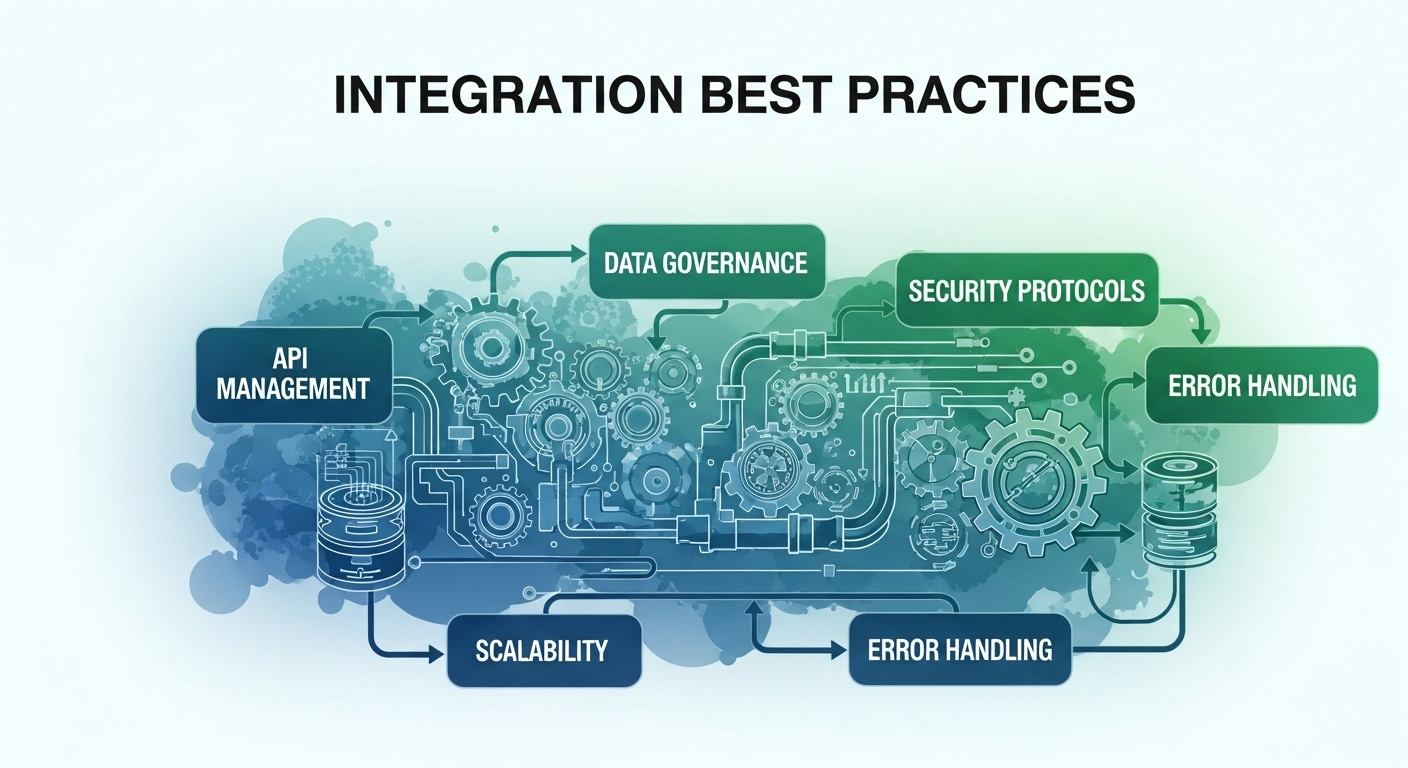
Integrations are the glue that make a TMS truly useful. Here are practical tips to keep integrations smooth.
- Start with a user directory sync. Automate provisioning from your HRIS so learner records stay accurate.
- Integrate with your LMS for a single view of learner completion across online and live training.
- Connect calendar systems so bookings show up in Outlook or Google Calendar automatically.
- Use APIs rather than manual CSV exports. APIs reduce errors and latency.
- Define data ownership early. Who owns course records, user profiles, and completion data?
When integrations are done right, the TMS becomes the central operational hub, not another silo of data.
Real-World Examples
Here are a few simple scenarios to make the benefits concrete.
Scenario 1 - Compliance at Scale
Company A runs monthly safety sessions for 2,000 workers. Previously they manually tracked attendance and used paper sign-ins. After adopting a TMS, they automated reminders, used QR check-in at sessions, and set up automatic re-certification reminders. Compliance visibility moved from an Excel sheet to a live dashboard. They cut overdue certifications by 70 percent in six months.
Scenario 2 - Faster Onboarding
At a mid-sized tech firm hiring 200 people annually, the onboarding program included 10 live sessions across two locations. Using a TMS, the L&D team automated cohort creation for each hire funnel, synchronized sessions to the HRIS, and tracked completion to competency frameworks. Time-to-productivity fell by four weeks on average within one year.
Scenario 3 - Selling Public Courses
An online academy selling public workshops needed better registration and payment flow. They switched to a TMS that handled product pages, payments, promo codes, and automated email confirmations. Bookings climbed 30 percent because the registration experience became simpler and the vendor could run promotions easily.
These are straightforward examples, but they show how operational improvements translate to measurable outcomes.
Future-Proofing Your Training Tech
Technology and how people learn keep changing. When you evaluate TMS platforms, think about future requirements as well as today’s.
- APIs and extensibility: You’ll want to connect new tools in future without heavy development.
- Open data formats: Exportable data helps when you want to build custom analytics.
- Vendor roadmap: Ask where the platform is going in 12 to 24 months. Look for new features that match your strategic needs.
- Multi-region support: If your org operates globally, check data residency and localization features.
- Continuous updates: SaaS platforms that push regular updates reduce long-term maintenance.
In my experience, teams that prioritize integrations, APIs, and a clear vendor roadmap avoid expensive migrations later.
How VidyaNova Fits In
VidyaNova builds training management software focused on operational efficiency and learner experience. If you’re looking for training scheduling software that integrates with HR systems and LMS platforms, VidyaNova is designed to handle cohorts, certifications, and reporting without the usual admin overhead.
I like that VidyaNova balances practical features with clean workflows. It helps training teams reduce manual tasks while keeping learners and managers informed. If you want to see a TMS in action, a demo can make the value tangible fast.
Checklist for a Successful Pilot
Before you pilot a new TMS, run through this short checklist to set yourself up for success.
- Pick a single program with clear success metrics.
- Prepare a clean list of test users and demo data.
- Confirm required integrations for the pilot are available.
- Define who will be the admin and instructor testers.
- Prepare a communication plan for pilot participants.
- Set a short feedback loop to capture issues and improvements.
Keep the pilot small and iterate quickly. That’s the fastest path from demo to real impact.
Frequently Asked Questions
Q: Is a TMS the same as an LMS?
A: No. An LMS delivers digital content and tracks e-learning activity. A TMS manages live sessions, scheduling, and logistics. Many organizations use both and connect them for a single view of learning activity.
Q: Can a TMS handle virtual and hybrid sessions?
A: Yes. Modern TMS platforms include virtual room links, attendance integrations with video platforms, and hybrid capacity controls so you can manage both in-person and remote learners.
Q: How long does implementation take?
A: That depends on integrations and scope. A focused pilot can launch in 4 to 8 weeks. Organization-wide rollouts usually take 3 to 6 months with integrations and change management included.
Q: What budget should we expect?
A: Pricing varies by seat count, modules, and integrations. Think in terms of a subscription plus initial setup and integration costs. Compare that to time saved and productivity gains to calculate ROI.
Final Thoughts
Training management software is one of those tools that quietly makes everyone’s work better. It removes the friction between planning and delivering learning. In my experience, the biggest wins come from reducing manual work and improving data quality. That frees L&D teams to focus on instructional design and impact.
If you’re still running training on spreadsheets and email, a TMS is the natural next step. Start with a clear objective, pick a pilot that shows value fast, and prioritize integrations. Avoid over-customizing at launch and make sure instructors and admins have a voice in the process.
Helpful Links & Next Steps
Streamline Training & Upskill Teams with VidyaNova – Book a Free Demo!