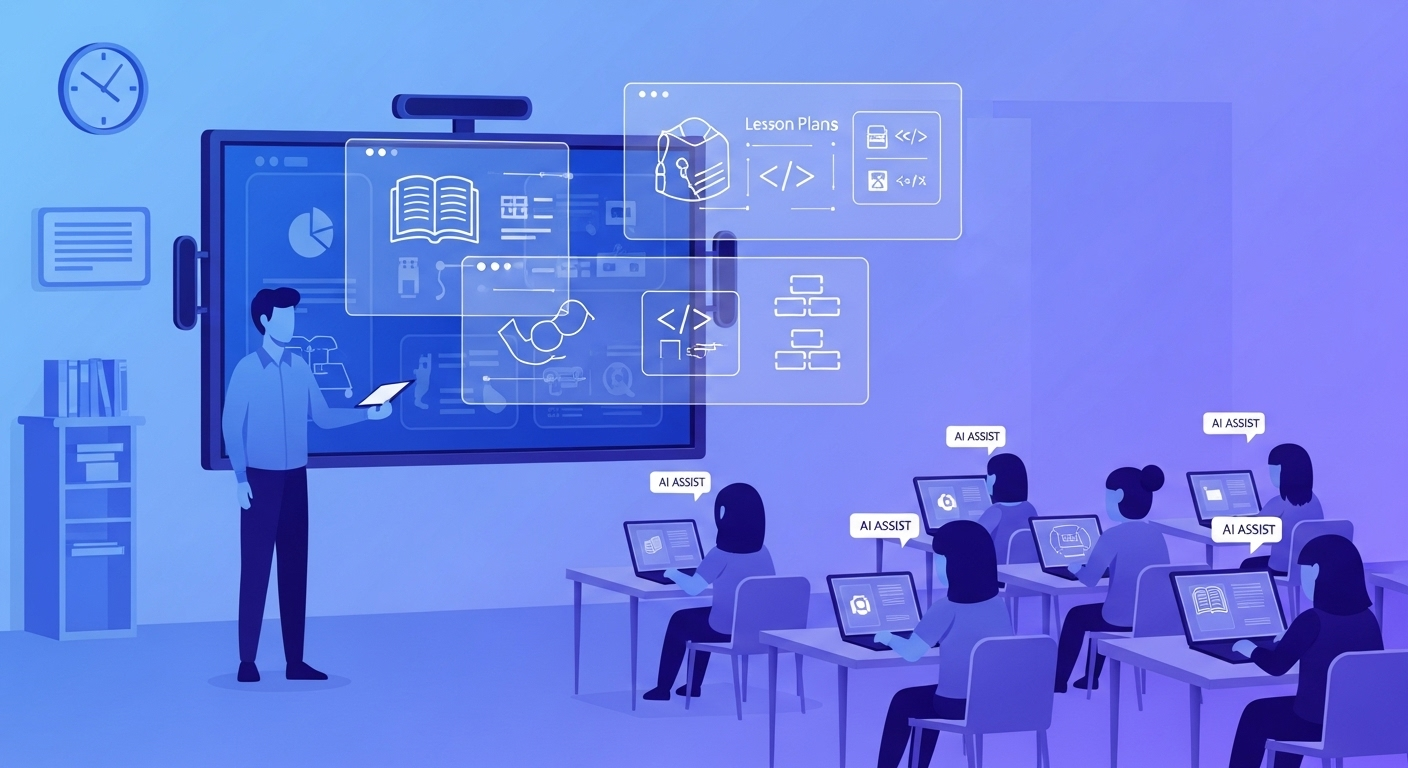How AI Tools Are Empowering Educators in 2025
How AI Tools Are Empowering Educators in 2025
I've been in classrooms long enough to see teaching tools come and go. Chalk to dry-erase to clickers each shift promised to change everything. In 2025, AI classroom tools feel different. They're not a single gadget or flashy add-on. They're a set of practical helpers that save time, sharpen instruction, and open new ways to reach students.
If you're a teacher, professor, school leader, or EdTech enthusiast wondering what "AI in education" actually looks like day to day, this piece is for you. I’ll walk through how AI-powered education tools are changing lesson planning, assessment, differentiation, classroom workflows, and even professional learning. I’ll also point out common mistakes, equity concerns, and a simple roadmap to try these tools without overwhelm.
Why 2025 feels like a turning point
We crossed a threshold. Back in 2020–2022, AI in education felt experimental fun demos, pilot projects, and long vendor pitches. By 2025, plenty of products have matured. They integrate with LMSs, respect privacy standards better, and offer features teachers actually use.
What changed? Two things: better models and better integration. Models now handle student language, code, and multimedia more reliably. Integrations mean AI features show up where teachers work in lesson planners, gradebooks, and video platforms instead of forcing a new workflow.
In my experience, that matters most. A tool that’s smart but invisible to daily routines won't stick. The AI gains we're seeing are real because they're embedded into the classroom rhythm.
What "AI classroom tools" actually do
Let me cut through the buzz. When I say "AI classroom tools" I mean tools that use machine learning and language models to assist with tasks such as:
- Automating routine work (grading, rubrics, attendance nudges).
- Speeding up lesson planning and resource discovery.
- Personalizing learning pathways for students.
- Providing quick, formative feedback on writing and problem-solving.
- Analyzing class-wide data to spot gaps or misconceptions.
Call them AI for teachers, AI lesson planning systems, or AI-powered education tools — the function is what counts. They’re not replacements for teacher expertise. Instead, they're extensions that let teachers keep the human work where it matters most.
AI and lesson planning: Less busywork, more craft
Planning takes time. Ask any teacher and they’ll tell you lesson planning is the hunger behind every great lesson. AI lesson planning tools cut the prep time significantly without making lessons generic.
Here’s how they help:
- Generate unit outlines and daily plans aligned to standards.
- Suggest scaffolds, differentiation strategies, and formative checks.
- Create quick assessments and rubrics adaptable to your class vocabulary.
- Find or summarize open educational resources and primary sources.
I've used AI to take a three-page charter lesson and compress it into a two-day sequence that included checks for understanding and extension ideas. The AI didn't "teach" the lesson I still decided pacing, examples, and which students would get extensions but it saved me hours on structuring and resource-gathering.
Tip: Always review AI-generated plans for alignment with local standards and your students’ context. AI can propose good content structures, but it can't know your classroom culture or a student's IEP accommodations unless you tell it.
Assessment and feedback: Faster, more actionable
One of the most immediate wins for teachers is assessment support. AI in education can speed up grading and provide richer, more consistent feedback especially for formative work.
Here are common uses:
- Auto-score multiple-choice and generate item-level insights.
- Draft individualized feedback for essays and projects.
- Provide model answers, rubrics, and exemplars instantly.
- Track growth over time and flag students who need targeted intervention.
From my perspective, the value isn't just speed. It's quality and equity. When AI generates a consistent rubric-based feedback, shy students and those who rarely ask questions get actionable guidance without waiting weeks.
But beware: AI-generated feedback can sound generic if you don't customize it. A common mistake is pasting model feedback into students' comments untouched. Edit to add a personal note, call out a specific move the student made, and suggest one clear next step.
Personalization without chaos
Teachers want to meet students where they are. Personalization is the holy grail — but many well-intentioned attempts lead to chaotic lesson plans or siloed students. AI for teachers helps by creating manageable, targeted pathways.
Practical examples:
- Adaptive reading decks that increase complexity as comprehension improves.
- Problem sets that scaffold from conceptual hints to full solutions.
- Micro-lessons for skill gaps identified by quick diagnostic checks.
In my experience, the best systems let teachers set guardrails learning goals, time budgets, and assessment checkpoints \ and then the AI suggests personalized activities that fit those parameters. Teachers stay in the loop, making the final call.
Watch out for two pitfalls: fragmentation and over-reliance. If each student follows a wildly different activity list, class discussion suffers. And if teachers rely entirely on AI pathways, they stop tuning instruction based on subtle classroom cues. Keep class-wide projects and synchronous discussions to maintain cohesion.
Classroom management and workflows that actually help
No one taught us to be data managers. Yet that’s often part of the job: attendance, behavior logs, communicating with families, scheduling, and EdTech admin. AI-powered education tools smooth many of those edges.
- Automated meeting notes and communication drafts for parent conferences.
- Prioritized to-do lists that surface the highest-impact tasks.
- Smart notifications: reminders when a student slips behind rather than a flood of alerts.
- Scheduler assistants that find common availability for team meetings and observations.
Small time-savers add up. I once used an AI assistant to draft family outreach emails after a mini-assessment. The AI suggested empathetic language and translated parts into Spanish. I edited a few lines to fit tone and hit send. It saved two hours of rewriting and reduced miscommunication.
Professional development and teacher coaching
Professional learning has traditionally been one-size-fits-all and front-loaded. AI tools let PD be ongoing, personalized, and embedded in practice.
Examples:
- AI-driven coach bots that observe uploaded lesson videos and suggest micro-changes (questioning, wait time, grouping).
- Resource recommendations based on observed teaching patterns and student outcomes.
- On-demand tutorials and cheat-sheets for new tech or pedagogy.
I've noticed teachers are more willing to try a new strategy if they get quick feedback. A short AI-generated suggestion after a lesson — "Consider adding a think-pair-share at minute 12 to boost participation" is more actionable than a three-hour workshop on pedagogy next quarter.
Smart classrooms: blending devices and sensors with purpose
"Smart classroom" doesn't mean cameras in every corner. For me, a smart classroom is about useful automation and data that help instruction.
- Ambient tools that transcribe and index classroom discussions for later reflection.
- Analytics that surface which concepts students discussed correctly and where misconceptions clustered.
- Assistive tech that interprets student gestures or speech to provide alternative input methods for students with different needs.
These features can make learning more inclusive, but they require clear policies. Schools must communicate transparently with families about data use and privacy. That's not a technicality — it's a trust-building step.
Addressing equity, privacy, and ethics
We can't talk about AI in education without the hard questions. Who gets access? How are student data used? Are biases baked into models? These are not rhetorical they shape outcomes.
Key considerations:
- Data minimization: only collect what you need, and delete when it's no longer useful.
- Transparent models: vendors should explain what the AI is trained on and where it might fail.
- Human oversight: teachers must review AI recommendations before acting on them.
- Accessibility: systems should work for students with diverse language, cultural, and ability profiles.
In my experience, schools that adopt AI thoughtfully create a simple governance checklist: define the purpose, list the data elements, explain who can access them, and set a review cadence. You’ll catch many pitfalls this way — and parents will appreciate the clarity.
Real classroom examples (small experiments that worked)
Concrete stories are more useful than hypotheticals. Here are a few short, real-world style examples that mirror what I've seen and coached teachers to try.
- Grades 6–8 ELA unit: The teacher used an AI lesson planner to create scaffolded texts, then used model-generated rubrics for peer feedback. Students revised faster and showed clearer growth on writing checklists. The teacher used AI only for structure, not content choices.
- College CS lab: An instructor used code-synthesis tools to auto-generate starter code and hints. Students who got stuck received progressive hints, preserving struggle but reducing frustration. Instructors spent more time on conceptual guidance rather than syntax issues.
- High school history: A teacher used AI to summarize primary documents and create discussion prompts at varying complexity levels. Struggling readers received simplified summaries; advanced students received prompts requiring source analysis. The teacher rotated small-group facilitators to keep students engaged.
Small pilots like these are low-risk and high-insight. You learn how AI affects pacing, student talk, and assessment without upending your whole year plan.
Common mistakes and how to avoid them
Not every AI roll-out succeeds. I've watched promising tech stall because of avoidable slips. Here are common missteps and practical ways to dodge them.
- Relying on AI blindly. Fix: Always have teachers review AI suggestions. Treat AI like a co-planner, not the boss.
- Skipping training. Fix: Allocate short, hands-on sessions. Teachers need time to test outputs and tweak prompts.
- Starting too big. Fix: Pilot in one grade or department. Scale with evidence, not enthusiasm.
- Ignoring policy and consent. Fix: Create a simple consent and data-use form for families and staff. Keep it plain language.
- Failing to integrate. Fix: Choose tools that plug into existing workflows (LMS, gradebook, calendars). Teachers won’t use silos.
A simple roadmap to get started
If you want to experiment with AI but don't know where to begin, try this four-step roadmap. It's been useful in several districts I've worked with.
- Set a clear instructional aim. Don’t adopt AI to "be modern." Pick one problem: reduce essay grading time, improve early reading diagnostics, or increase formative checks.
- Run a short pilot. Choose a small group (one grade or course). Run the pilot for 6–8 weeks and collect qualitative and quantitative data.
- Train and co-design. Give teachers time to learn the tool and co-design prompts and rubrics. Make room for iterations after the first cycle.
- Evaluate and scale. Look at outcomes and teacher experience. If it works, add another grade or department and repeat the cycle.
Quick wins build trust. Start where the pain is highest the area where time, workload, or student outcomes would most benefit from a smart assistant.
How to choose the right AI tools
Vendors flood the market. Here's how to evaluate them through a practical lens.
- Alignment with curriculum and standards: Does the tool support the goals you care about?
- Data privacy and security: Ask for documentation on data handling and retention.
- Teacher control: Can teachers override recommendations and edit AI outputs?
- Integration: Will it plug into your LMS, rostering system, and gradebook?
- Evidence: Look for pilot results, case studies, or independent reviews.
I've sat through lots of demos where the shiny demo doesn't match daily practice. Ask for a sandbox account and try real classroom materials before you buy. That’s the fastest way to see whether the tool will fit your routines.
Teachers as curators and critical users
With AI, the teacher's role shifts but doesn't disappear. Teachers become curators of content, critical reviewers of AI suggestions, and designers of learning experiences.
What I’ve noticed: teachers who adopt this mindset report less burnout. They say, "I don't have to invent everything from scratch." Instead, they refine AI outputs, focus on relationships, and spend more time on the high-impact parts of teaching.
That shift matters. The human elements questioning, mentoring, classroom culture still drive learning. AI helps free up the time to do that work well.
Policy and procurement: practical tips for leaders
School leaders must balance innovation with caution. Here are practical steps that have worked in districts I know.
- Create a review panel: Include teachers, IT, counselors, and a privacy officer to vet tools.
- Run short pilots with clear success metrics: Define what success looks like before you sign a contract.
- Budget for training and substitutes: Effective rollout needs time and human support.
- Communicate with families: Use plain language to explain what the tool does and how student data are protected.
Procurement isn't just about price. It's about ongoing support, updates, and whether a vendor will collaborate on educator needs. I've seen cheaper tools fail because the vendor didn't update or provide timely fixes.
Future directions: what to watch in 2026 and beyond
Looking ahead, a few trends will shape the next wave of AI in education:
- Multimodal feedback: AI that evaluates projects combining text, audio, and video.
- Better interpretability: Tools that explain why they recommended a particular scaffold or score.
- Federated models: Privacy-preserving techniques that let models learn across districts without sharing raw data.
- Stronger teacher-AI co-design: Products built with teachers from the start, not retrospectively.
These shifts will matter most if they solve concrete classroom problems. The exciting part is not the tech itself but what teachers can do with it.
Practical tips for classroom prompts and use
Working with AI well is a skill. Here are a few prompt and practice tips I share with colleagues.
- Be specific: Ask for "a 20-minute lesson with a formative check at minute 10" rather than "help me plan a lesson."
- Give context: Mention grade level, ELLs, and IEP needs when you ask for resources.
- Iterate: If the AI output is too advanced, ask for a simpler version and specify what to remove.
- Save prompts: Build a prompt library with your team to share what works.
These habits cut down on the trial-and-error that wastes time. Think of prompts like instructional moves: the better you get, the more precise and useful the responses become.
How VidyaNova fits into the picture
There are many platforms offering pieces of this puzzle. VidyaNova focuses on embedding AI into the teacher workflow lesson planning, analytics, and classroom tools rather than creating yet another separate app.
From what I’ve seen and tested, the VidyaNova approach is practical: it helps teachers generate and refine lesson plans, offers AI lesson planning templates, and surfaces class-wide insights without overwhelming dashboards. That integration matters because it means fewer logins, fewer fractured workflows, and more time for instruction.
If you’re curious, take a look at their blog for examples and ideas. And if you want a hands-on trial, they provide demo options that let you try AI lesson planning with your own materials.
Measuring impact: what to track
Data matters, but so does teacher sentiment. Combine quantitative measures with human feedback to see if AI is actually helping.
Track these metrics during a pilot:
- Teacher time on planning (pre and post).
- Student growth on targeted learning outcomes.
- Frequency and quality of formative feedback.
- Teacher satisfaction and perceived workload changes.
Compare outcomes to a baseline and use short teacher surveys to capture nuance. Often the most meaningful changes are qualitative: "I finally had time to meet with three struggling students" matters as much as a test score bump.
Final thoughts: pragmatic optimism
AI in education isn't magic, but it's a powerful set of tools when used wisely. For teachers and leaders, the most important mindset is pragmatic optimism: try small, measure, and keep the focus on learning.
I've noticed that classrooms that succeed with AI treat it as an assistant not a replacement. They use it to cut repetitive tasks, personalize practice, and free time for relationships and high-impact instruction. When that happens, students and teachers both win.
So, are you ready to experiment? Start small, involve your team, and keep students’ needs at the center. The future of education in 2025 and beyond will be shaped by those who design AI with classrooms in mind.