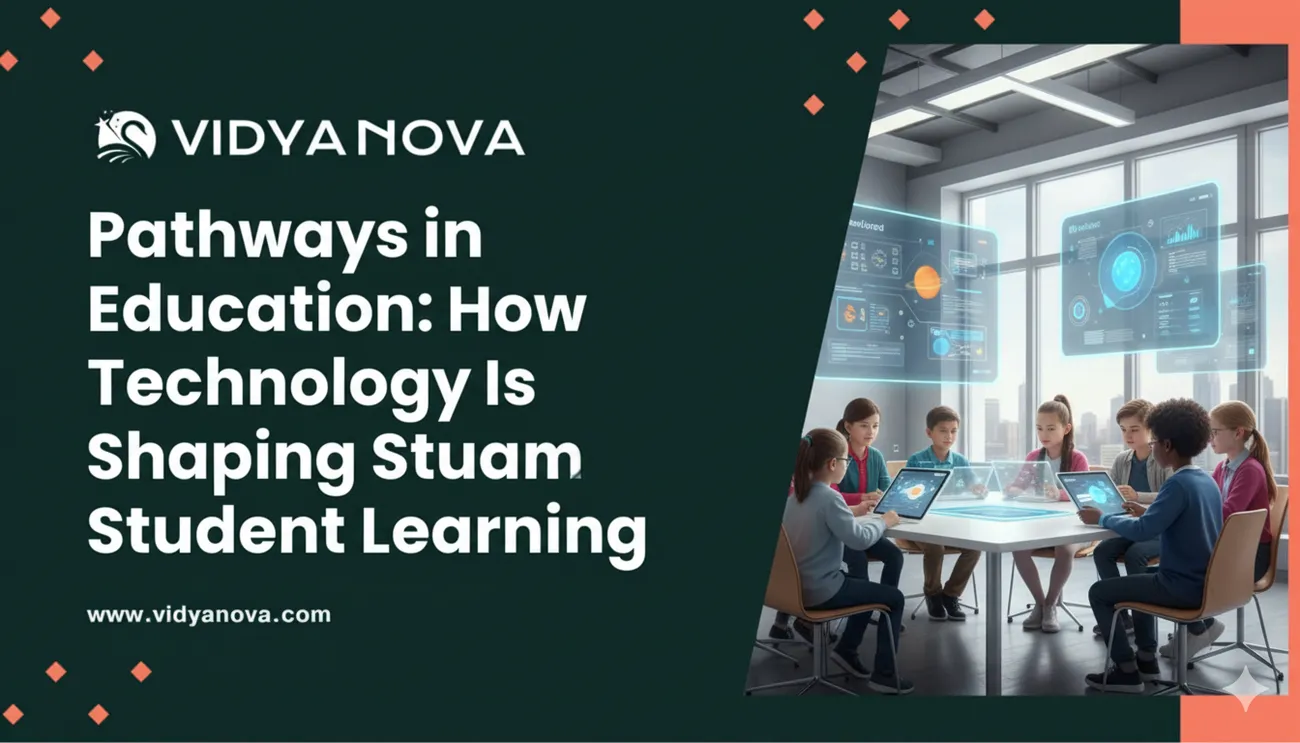
Pathways in Education: How Technology Is Shaping Student
Pathways in Education: How Technology Is Shaping Student Success
We keep hearing that technology will change education. But how exactly is it reshaping the way students learn day to day? Which tools actually move the needle on outcomes, and which ones make classrooms louder without helping anyone learn? In this post I want to walk through practical pathways where technology truly matters. I’ll share what I’ve seen work in classrooms, common mistakes to avoid, and simple steps schools can take to make digital learning tools deliver real results.
Why this matters now
It feels obvious to say we live in a digital age. Still, the pace of change can be dizzying. With education technology 2025 around the corner, schools are juggling e-learning platforms, smart classrooms, adaptive software, and more. In my experience, the schools that benefit most aren’t the ones buying the newest gadgets. They’re the ones thinking strategically about how technology supports learning goals.
Think of technology as a pathway, not a destination. It helps students access content, practice skills, collaborate, and show what they know. When technology connects to clear learning objectives and good instruction, it can boost student success with technology. When it’s deployed without a plan, it becomes a distraction.
Where technology makes the biggest difference
Not all digital learning tools are equally useful. Based on dozens of classroom visits and pilot projects, here are the areas where technology tends to pay off.
- Personalized learning. Adaptive platforms tailor practice and pacing to each student. That means students who struggle get the right scaffolding and advanced students aren’t bored. Personalized learning is more than a buzzword it’s a practical way to increase mastery on core standards.
- Formative assessment and analytics. Quick checks for understanding help teachers adjust instruction. When teachers use assessment data from e-learning platforms, they can intervene earlier and more precisely.
- Engagement and multimodal content. Video, simulations, and interactive activities reach learners who don’t respond to lecture alone. That’s especially true for complex topics where seeing a process in motion helps.
- Access and flexibility. Online learning solutions extend learning beyond the classroom, support blended learning models, and help students who need flexible schedules.
- Skills for the future. Tools that build collaboration, digital literacy, and problem solving prepare students for careers. Smart classrooms that include project-based learning help with this.
Paths in K-12 classrooms
At the K-12 level the most visible changes are in blended learning and classroom-level personalization. I’ve seen three practical pathways teachers use:
-
Station rotation. Students cycle through a teacher-led station, a small-group lesson, and a technology station. The technology station often uses adaptive math or reading software that gives targeted practice. It works because teachers still control the learning targets and use tech for practice and feedback.
-
Flipped lessons. Teachers assign short video lectures for homework and use class time for problem solving. This frees up in-person time for discussion, labs, or one-on-one support. It’s a small shift but it changes how teachers spend classroom minutes.
-
Individual playlists. Based on assessment data, students follow a curated sequence of lessons and activities. Playlists mix teacher-created resources with external apps and are especially helpful in multi-level classrooms.
These methods keep teachers at the center of learning rather than outsourcing instruction to technology. That’s the key. Tech is a tool for teachers, not a replacement.
Higher education and adult learning
Colleges and online tutors are using technology differently. Higher ed leans into MOOCs, competency-based education, and micro-credentials. Employers notice skills more than seat time, so platforms that tie learning to credentials have become popular.
For adult learners, online learning solutions that allow self-paced study and modular credentials are a game changer. In my experience, programs that combine short videos, low-stakes assessments, and coaching see higher completion rates than long lecture series with no support.
Vocational and career pathways
Technology is also reshaping vocational education. Simulators, virtual labs, and augmented reality can provide hands-on practice when real equipment is expensive or dangerous. For example, a virtual welding simulator lets students try techniques repeatedly without consumables or safety risks.
Pair those tools with competency-based assessments and you get faster, safer skill development. Employers benefit because graduates arrive job-ready with measurable competencies.
Designing a technology strategy that works
It’s tempting to chase the shiny thing. Don’t. Start with the problem you want to solve, not the tool you want to buy. Here’s a simple approach administrators and EdTech professionals can use.
-
Define the learning goals. Be specific. Do you want to improve reading comprehension by 10 percent? Reduce summer learning loss? Increase graduation rates? Clear goals make tool selection easier.
-
Map the student pathway. Where do students struggle? Where do they succeed? Map the learning journey and identify pinch points where technology could help.
-
Pilot small and measure. Run a short pilot in a single grade or course. Measure outcomes and teacher satisfaction. Scale what works, iterate on what doesn’t.
-
Invest in people. Technology fails without training and coaching. Build teacher time for learning new tools, co-planning, and reflection.
-
Choose interoperable tools. Pick platforms that integrate with your LMS and SIS. You don’t want teachers juggling five separate logins and fractured data.
These steps reduce risk and keep the focus on learning. I've seen districts spend millions on platforms that sit unused because they skipped the pilot and teacher coaching steps. Don’t make that mistake.
Personalized learning in action
Personalized learning gets thrown around a lot. Here’s how to make it practical and human.
- Use adaptive practice for skill building. For example, adaptive math apps can give students questions at the right level and flag concepts teachers should reteach.
- Combine data with teacher judgment. Algorithms predict needs, but teachers know context. A student struggling because of anxiety needs a different approach than a student who needs more challenge.
- Offer choice within structure. Give students options for how to demonstrate mastery: project, test, video, or presentation. Choice increases motivation while you still align to standards.
Personalized learning works best when it complements strong instruction. If you rely on software alone, learning stalls.
Assessment, analytics, and feedback
Assessment has moved from end-of-unit tests to continuous, low-stakes checks. Digital tools make it easy to gather quick data, but interpreting that data is the hard part.
Use analytics to identify trends, not to label students. For instance, an analytics dashboard may show a cluster of students missing questions about fractions. That insight should trigger a targeted mini-lesson, not a remediation program that treats all students the same.
Another practical trick is to set up rapid feedback loops. If a teacher can see daily data on student progress, they can adjust lessons within a week instead of waiting for quarterly benchmarks.
Equity, access, and inclusion
Tech can widen gaps if we’re not careful. Devices alone do not create equity. Reliable internet at home, digital literacy, and culturally relevant content matter more than hardware.
Here are common pitfalls to avoid:
- Buying devices without ensuring home connectivity.
- Assuming all students are digitally literate.
- Using content that doesn’t reflect students’ backgrounds.
- Rolling out tools without language supports for multilingual learners.
To combat these issues, work with community partners to expand connectivity, provide family training nights, and choose platforms with strong accessibility features. In my experience, schools that build community partnerships get faster wins on access than those that try to solve everything internally.
Teacher professional development and coaching
Teachers are the single biggest factor in student success with technology. That’s a bit of good news because teachers can change practice. Professional development that’s ongoing, job-embedded, and focused on classroom moves matters more than one-off workshops.
What works:
- Coaching cycles where a coach models lessons, co-plans, and observes.
- Peer learning groups to share templates, playlists, and rubrics.
- Time built into the schedule for teachers to practice and reflect.
One mistake I see often is treating PD like product training. Instead, focus on how to use the tool to meet a learning objective. A good PD session leaves teachers with a ready-to-use lesson and a plan for measuring its impact.
Common mistakes and how to avoid them
Here are the frequent missteps schools and EdTech teams make, plus simple fixes.
- Tech for tech’s sake. Solution: Start with outcomes, not vendors.
- Skipping pilots. Solution: Run short, measurable pilots before districtwide rollouts.
- Underestimating change management. Solution: Communicate clearly, involve teachers early, and set realistic timelines.
- Ignoring data privacy. Solution: Choose vendors with clear privacy policies and limit data sharing to what’s necessary.
- Fragmented systems and logins. Solution: Prioritize platforms that integrate and support single sign-on.
These sound obvious, but I still see districts caught out. Planning and governance matter as much as the product selection.
Case examples: small changes that scale
Concrete examples help. Here are three real-world-ish scenarios, based on patterns I’ve seen in schools.
-
Rural district improves literacy rates. A rural K-5 district piloted an adaptive reading platform in two schools. They paired the platform with weekly teacher coaching and family workshops on how to support reading at home. After one year, the pilot schools closed the reading achievement gap with their peers. The platform’s data helped teachers target interventions and the family nights built home reading routines.
-
Community college boosts completion. A community college adopted a competency-based e-learning platform for introduction to business courses. They broke the course into short modules with micro-assessments and offered optional weekly coaching labs. Completion rates climbed because students could progress at their own pace and get targeted help when needed.
-
High school blends project-based learning. A city high school used smart classroom tech to support project-based science units. Students used sensors and data-loggers to gather real-time data. Teachers used dashboards to monitor progress and provide on-the-spot mini-lessons. Engagement and inquiry skills rose, and students produced higher-quality projects.
None of these stories required magical technology. They required sensible tool choices, consistent coaching, and a focus on learning outcomes.
Smart classrooms and hardware considerations
Smart classrooms can mean anything from a projector with interactive software to fully connected lab stations. Decide which features matter for your instructional model. If your goal is collaborative problem solving, interactive displays and robust Wi Fi matter more than one-to-one tablets.
Hardware lifecycles matter too. Budget for replacement and repairs. Cheap devices that break quickly create more work for IT and teachers, which kills adoption.
Security, privacy, and ethics
Data privacy is not optional. Parents and students deserve to know how their data is used. EdTech vendors should provide clear privacy statements, and districts should limit data sharing to what’s necessary for instruction.
Ask vendors these questions:
- What student data do you collect and why?
- How do you secure that data?
- Who has access and under what conditions?
- Can we export our data if we leave the platform?
Students’ digital footprints follow them. Treat those footprints carefully.
Bringing families and the community along
Family engagement often gets left out of technology plans. That’s a mistake. Parents influence device use and learning time at home. Invite families to workshops, send simple how-to guides for apps, and provide multiple access points — not every family has steady broadband.
Community partnerships can help. Libraries, after-school programs, and municipal Wi Fi initiatives are practical ways to broaden access. I’ve worked with schools that coordinated with local libraries to create homework hubs. Small partnerships like that remove a big barrier.
EdTech innovation: what to watch for in 2025
Looking ahead, these trends are likely to shape education technology 2025 and beyond.
- Better adaptive systems. Expect adaptive systems to get smarter at diagnosing misunderstandings, not just adjusting difficulty.
- Micro-credentials and modular learning. Credentials that certify specific skills will spread across K-12 and higher ed.
- More focus on teacher tools. Platforms that save teachers time on grading and planning will gain traction.
- Interoperability. Open standards will make data flow easier between LMS, assessment platforms, and SIS.
- AI-enabled tutoring. AI will augment human teaching, especially for routine feedback. But human oversight will remain essential.
These are not predictions to chase blindly. Instead, use them to inform a long-term strategy that balances innovation with proven practices.
Practical checklist for leaders
Here’s a compact checklist leaders can use as a starting point. Keep it on your desk.
- Start with learning goals and map needs
- Pilot before scaling
- Invest in coaching and PD, not only hardwarexRequire vendor privacy and interoperability standards
- Plan for equitable access and family engagement
- Measure impact with clear metrics
- Iterate based on teacher and student feedback
That checklist keeps conversations grounded. I recommend revisiting it each semester to see what’s working.
Final thoughts: technology as a pathway, not a shortcut
Technology can expand what’s possible in classrooms. It can personalize learning, provide richer feedback, and connect students to real-world experiences. But it’s not magic. The strongest results come when technology supports thoughtful instruction, ongoing teacher learning, and equitable access.
If you’re an administrator, start small, measure, and scale what works. If you’re a teacher, pick one tool that saves you time or gives you better student insight and learn it well. If you’re a parent or student, ask how a tool helps learning, not just how flashy it is.
In my experience, the smartest investments are the ones that make teachers’ lives easier and help students practice the right skills at the right time. That is how we change outcomes.

