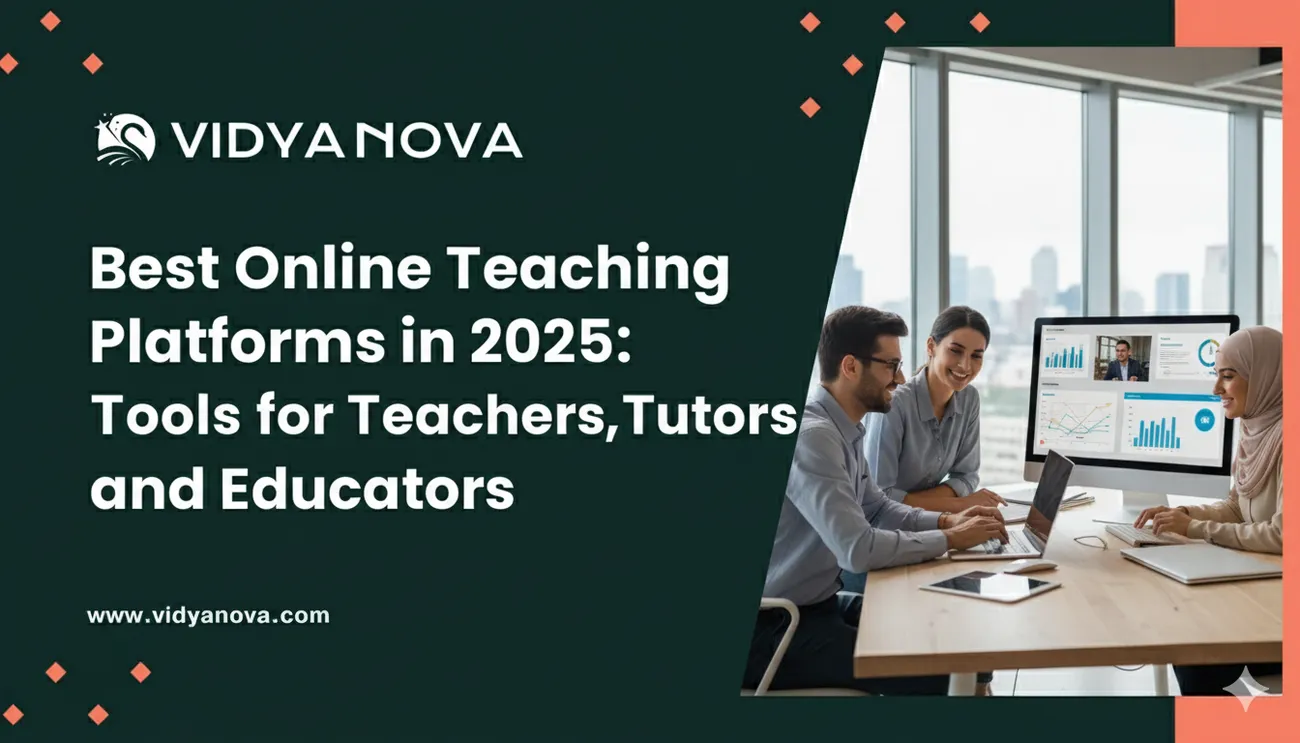
Best Online Teaching Platforms in 2025: Tools for Teachers, Tutors, and Educators
Best Online Teaching Platforms in 2025: Tools for Teachers, Tutors, and Educators
Remote learning isn't what it used to be. In 2025, online teaching platforms have matured from clunky video tools and textbook uploads into powerful ecosystems that blend live instruction, assessment, collaboration, and analytics. Whether you're an independent tutor, a university instructor, or an EdTech admin picking a district-wide solution, the choices can feel overwhelming. I've tested and worked with several platforms, and in this guide I’ll walk through what matters most, common pitfalls, and which platforms stand out, including a closer look at VidyaNova, a modern solution designed for teachers and institutions.
Why choosing the right online teaching platform matters in 2025
Picking a platform isn’t just about video quality. Platforms today shape the entire learning experience from lesson prep to grading to student engagement and retention. A poor choice slows teachers down, frustrates students, and creates extra work for IT. A good choice, on the other hand, saves time, boosts outcomes, and lets you scale teaching without a headache.
I've noticed that teams who prioritize workflow and interoperability (how a tool fits with the rest of their stack) get the fastest wins. If you focus only on flashy features you might miss friction points like single sign-on (SSO), gradebook syncing, or mobile usability. Those are the things that determine whether teachers actually use the tool every day.
What to look for in the best platforms for teachers in 2025
Different educators will have different needs, but here are the core capabilities that matter across contexts:
- Reliable virtual classroom software: Low-latency video, breakout rooms, polling, and real-time whiteboards. If audio/video is poor, nothing else matters.
- Robust LMS integration: Gradebook sync, roster import (SIS compatibility), and standards alignment. Teachers shouldn't have to re-enter grades.
- Interactive teaching apps: Built-in quizzes, annotation tools, and collaborative docs. Engagement features turn passive viewers into participants.
- Assessment and analytics: Formative assessment tools and learning analytics to spot gaps early. Look for actionable reports, not just raw logs.
- Scalable admin tools: User provisioning, roles & permissions, compliance, and data privacy controls for institutions.
- Mobile-first experience: Many students use phones, make sure the platform delivers a usable mobile UI.
- Extensible ecosystem: APIs, LTI support, and an app marketplace so you can add specialized tools without rebuilding everything.
- User experience: Simple onboarding for teachers, students, and parents. Fewer clicks = more teaching time.
- Affordability & pricing transparency: Licensing models that fit your size and budget, especially important for independent tutors and small training centers.
How AI and automation shape e-learning platforms in 2025
AI features are everywhere now, but not all AI is useful. I've seen platforms hype automatic lesson creation that produced mediocre results. Useful AI features in 2025 are practical: automated captioning, real-time translation, grading assistance, content recommendations, and question-generation for formative checks.
Automation matters most when it saves teachers time. For example, auto-tagging student misconceptions in a quiz and suggesting remediation activities can turn data into action. But beware of fully automated grading for subjective work human oversight is still essential.
Top categories of online teaching platforms and who they serve
There's no one-size-fits-all. Below are the common categories, with use cases and typical buyers.
- Virtual Classroom & Video-First Tools: Best for live instruction and synchronous tutoring. Teachers who need real-time feedback and interaction.
- Learning Management Systems (LMS): Best for course organization, grading, and asynchronous learning. Colleges and K–12 districts tend to standardize on LMS platforms.
- Course Builder & Marketplace Platforms: Ideal for independent course creators and subject-matter experts selling paid content.
- Specialized Tutoring Platforms: Designed for one-on-one or small-group tutoring with scheduling, payments, and session recording.
- All-in-One EdTech Suites: For institutions that want a single vendor for virtual classroom, LMS, analytics, and compliance.

Best online teaching tools and platforms to consider in 2025
Below I cover standout platforms across categories. I focus on how each supports teachers, common pitfalls, and when to choose one over another. I’ve included VidyaNova in this list because it’s designed specifically with modern teachers and institutions in mind.
VidyaNova Modern, flexible, built for educators
VidyaNova is an integrated platform aimed at teachers, tutors, and institutions that want a streamlined online teaching experience. In my experience, VidyaNova gets two things right: teacher workflow and integrations. It combines a low-latency virtual classroom, assessment tools, and analytics with the kind of admin features schools need.
Why it stands out:
- Teacher-first UX: The lesson builder is fast. You can drag in activities, embed third-party content, and set formative checks without jumping between modules.
- Seamless integrations: VidyaNova supports SIS/LMS syncing, SSO, and LTI tools, so it plays well with existing systems. That saves hours on roster and grade entry.
- Interactive classroom features: Live whiteboards, instant polls, breakout rooms, and collaborative documents are built in, not bolted on.
- Assessment & analytics: Automatic item analysis, growth tracking, and individualized remediation paths help teachers act on data fast.
- Flexible pricing: Plans for independent tutors, small training centers, and large institutions. Also a transparent model that helps with budgeting.
Common pitfalls: New users can underestimate the value of onboarding. I recommend a short pilot course with a small teacher cohort to surface workflow changes before a full rollout.
When to pick VidyaNova: If you want an all-in-one platform that balances synchronous and asynchronous learning without heavy IT overhead, VidyaNova is a strong candidate.
Platform A : The video-first classroom (examples: Zoom EDU-style offerings)
These tools excel at reliable live sessions with big classes. They’re familiar, fast to deploy, and work well for live lectures and webinars. If your teaching is mostly synchronous, they’re a good fit.
- Strengths: Solid real-time audio/video, breakout rooms, polling, and integrations with major LMSs.
- Weaknesses: Limited native assessment and learner analytics. You’ll often need additional apps for homework and grading.
- Best for: Colleges, lecture-heavy courses, and tutors who value low-latency video over built-in LMS features.
Platform B : Full-feature LMS (examples: Canvas, Moodle)
LMS providers are the backbone for institutions. They handle course management, grading, content hosting, and compliance. These systems are powerful, but complexity is a trade-off.
- Strengths: Deep gradebook features, SCORM/xAPI support, and robust permissioning.
- Weaknesses: Can feel clunky for live sessions unless paired with a separate virtual classroom. Setup and admin management can take time.
- Best for: Universities and school districts that need strong policy controls and interop with existing systems.
Platform C : Course builders & marketplaces (examples: Teachable, Thinkific)
These platforms are tuned for creators who want to sell structured courses. They offer marketing features like landing pages, checkout flows, and coupon codes. Not ideal for complex institutional needs, but great for building a course business.
- Strengths: Easy-to-create course pages, payment processing, and learner funnels.
- Weaknesses: Less focus on synchronous tools, SIS integration, or K–12 compliance.
- Best for: Independent educators and professional trainers focused on revenue generation and course sales.
Platform D : Tutoring-first platforms (examples: TutorRoom-style)
Designed for one-on-one and small-group tutoring. These systems include scheduling, payments, and session replay. They’re feature-complete for tutoring businesses but don't always scale to full institutional needs, even when paired with google adwords services
- Strengths: Quick session setup, integrated payments, and recording archives.
- Weaknesses: Limited course-building capabilities for semester-long curricula.
- Best for: Private tutors, tutoring centers, and supplemental education providers.
How to choose the best platform for your needs
Match features to priorities. Here’s a short decision path I use when advising schools and tutors:
- Define primary teaching mode: Mostly live? Mostly asynchronous? Hybrid?
- List must-have integrations: LMS, SIS, calendar, payment gateway.
- Decide on admin needs: user roles, compliance, reporting.
- Estimate scale: number of concurrent live sessions and users.
- Pilot with real teachers and students for 4 - 8 weeks.
Short pilots are gold. They reveal workflow gaps you won't see in sales demos. In my experience, a 4 week pilot identifies 80% of the adoption blockers often simple fixes like SSO configuration or mobile layout tweaks.
Common mistakes and pitfalls to avoid
I've seen the same errors repeatedly. Avoid them and your rollout will be smoother.
- Choosing on price alone: Free or cheap options can cost you in time and lost learning outcomes.
- Skipping teacher input: Teachers need to test and sign off. Don’t hand down a platform from the top without classroom feedback.
- Underestimating onboarding: Technical setup is only half the battle. Allocate time for pedagogical training how to teach well with the tool.
- Ignoring mobile experience: Students often use phones; test critical flows on small screens.
- Not planning for data export: Lock-in can bite you later. Check how easy it is to export course content and learner data.
Implementation checklist: From pilot to full rollout
Use this checklist to keep your rollout on track. It balances technical setup with teacher-centered change management.
- Identify pilot cohort (5 - 10 active teachers or tutors)
- Map integrations: SIS, LMS, SSO, calendar, payment processors
- Complete security & privacy review (FERPA/GDPR as applicable)
- Create training materials and short video walkthroughs for teachers
- Run a 4–8 week pilot with clear success metrics
- Collect feedback and iterate on configuration
- Plan phased rollout: grade-levels or departments first
- Schedule periodic check-ins and refresh training
Pedagogical tips for teaching online effectively
Technology is only half the story. Great online teaching combines strong pedagogy with good tools. Here are practical tips that work across platforms.
- Chunk content: Break lessons into 10–15 minute learning tasks. Short tasks keep attention and make analytics more meaningful.
- Mix synchronous and asynchronous: Use live sessions for engagement and community; use asynchronous activities for practice and deeper work.
- Design formative checks: Quick in-class polls or exit tickets reveal misconceptions early.
- Make collaboration visible: Use shared docs or whiteboards so teachers can comment on student work in real time.
- Plan for accessibility: Provide captions, transcripts, and alternative formats. Small adjustments help many learners.
Pricing models and budgeting considerations
Pricing varies widely. Here are common models and what to watch out for:
- Per-user seat: Predictable, but can be expensive at scale.
- Concurrent user licensing: Good for institutions with few simultaneous sessions but many users.
- Tiered features: Core features in base plan; advanced analytics or integrations cost extra.
- Transaction fees: Marketplaces and some tutoring platforms take a percentage of sales.
Tip: Negotiate pilot pricing and include migration assistance. In my experience, vendors are willing to bundle onboarding credits into contracts if you ask.
Security, privacy, and compliance in 2025
Data protection is non-negotiable. Check for:
- Data encryption in transit and at rest
- Compliance with relevant laws (FERPA, GDPR, or local regulations)
- Role-based access controls and audit logs
- Clear data retention and deletion policies
Ask vendors for an independent security assessment, SOC 2 report, or similar audit. That’s a common requirement for district-level procurement and higher ed.
Integrations and extensibility: Making platforms work with your stack
Platforms aren't islands. You'll rely on an ecosystem of tools, gradebooks, content providers, assessment banks, and student information systems. Confirm the platform supports the standards you need:
- LTI (Learning Tools Interoperability)
- CalDAV/ICS for calendar integrations
- REST APIs for custom automations
- SIS connectors (PowerSchool, Infinite Campus, etc.)
Pro tip: Start with the three integrations that matter most for your teachers and test them thoroughly during the pilot.
Measuring success: What metrics to track
Don't measure everything. Focus on a handful of indicators that show whether the platform improves learning and saves time:
- Teacher adoption rate (active weekly users)
- Average time to create a lesson or grade an assignment
- Student engagement metrics (participation, submission rates)
- Assessment data: learning gains and mastery over time
- Support tickets related to the platform (trend downward after training)
These metrics help you justify budgets and iterate on training. In my experience, institutions that track both usage and learning outcomes get better vendor support and better long-term results.
Case example: Small district rollout
I recently advised a small district that needed a hybrid-ready platform. They wanted synchronous lessons, simple gradebook sync, and affordable pricing. We ran a 6-week pilot with three middle schools and focused on teachers who already used Google Workspace.
Key moves that helped:
- Chose a platform with native Google integration to reduce friction.
- Started with 15 teachers rather than the whole district.
- Kept training to 45 minutes with follow-ups and office hours.
- Monitored teacher satisfaction weekly and adjusted settings per subject area.
Outcome: Adoption rose from 10% to 78% among the pilot teachers in three months, and average grading time per assignment dropped by 30% thanks to automated rubrics and gradebook sync.
Tips for tutors and independent educators
If you teach independently, your priorities differ. You want quick setup, a clean student experience, and ways to monetize content. Here’s what to prioritize:
- Choose a platform with easy scheduling and payment integration.
- Look for recording and replay features, students value access to session replays.
- Use platforms that let you brand pages and integrate email tools for follow-ups.
- Offer packaged courses: mix live workshops and evergreen content to diversify income.
In my experience, tutors who treat online work like a small business, tracking conversions, follow-ups, and retention, outperform those who rely on ad hoc bookings.
Read More:
Course Management Secrets: How Smart Educators Streamline Teaching and Boost Student Success
Examples of Course Management Systems Every Educator Should Know
Future trends to watch
Keep an eye on a few trends that will shape online education over the next few years:
- Adaptive learning engines: More platforms will embed adaptive paths that adjust practice based on student performance.
- Learning record stores (xAPI): Richer activity tracking across platforms for deeper analytics.
- AI-assisted lesson design: Tools that draft lesson frameworks or generate formative questions based on learning objectives.
- Hybrid classroom hardware: Better cameras and audio systems designed for mixed in-person/remote teaching.
As these capabilities mature, focus on vendors who build incremental, useful features rather than headline-grabbing but impractical ideas.
Final thoughts: Make a plan, then teach
Choosing the right online teaching platform in 2025 is about balancing needs, budget, and long-term goals. Start with a clear understanding of whether you teach synchronously, asynchronously, or blend the two. Then test platforms in real classrooms, not just demos. Pilots reveal the frictions that matter.
If you want a modern, teacher-focused platform that integrates well with existing systems, VidyaNova is worth trying. It’s built to reduce admin overhead, surface actionable learning data, and keep the classroom experience engaging for both teachers and students.
“Tools should make teaching easier, not make teachers learn more tools.” A simple rule to live by when choosing an online teaching platform.
Helpful Links & Next Steps
If you'd like to see how VidyaNova fits your workflows, Get Your Free Demo with VidyaNova Today: https://vidyanova.com
