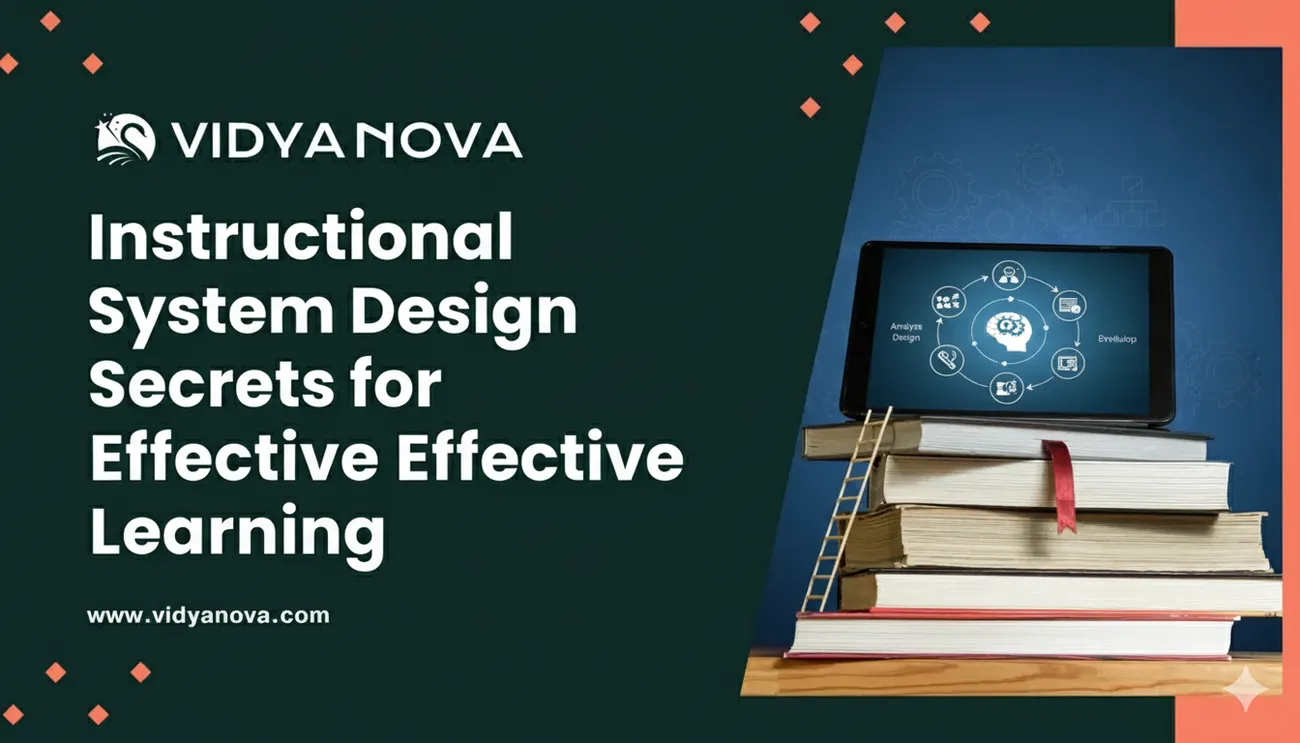
Instructional System Design Secrets for Effective Learning
Instructional System Design Secrets for Effective Learning
If you design training, build courses, or manage learning programs, you know how messy this work can get. There are deadlines, stakeholders, content gaps, and that nagging question: will learners actually remember this? I’ve been there. Over time I picked up practical Instructional System Design techniques that cut development time and improve outcomes. This post pulls together those lessons so you can apply them to corporate training, e-learning design, or classroom programs.
We’ll cover real tactics for each phase of the ISD model, plain language strategies for better learning experience design, and common mistakes I see repeatedly. No fluff. Just useful moves you can try this week.
Why Instructional System Design still matters
Instructional System Design, or ISD, is more than a checklist. It’s an approach that ties objectives to activities, assessment, and performance. You can skip it, but that usually means wasted time, bloated content, and low transfer. In my experience, simple ISD models like ADDIE keep teams focused and help stakeholders make smarter decisions.
Think of ISD as a map. When you follow a clear training development process, you spend less time guessing and more time testing. That leads to effective learning strategies, measurable gains, and happier learners.
Quick overview: ADDIE and practical twists
Most people in L&D know ADDIE: Analyze, Design, Develop, Implement, Evaluate. I still use it, but I tweak it. Here are quick notes on each phase and the practical twist I use.
- Analyze - Start with performance gaps, not requests. Ask what people should be able to do differently after training. Use quick interviews or a short survey. A half hour with a manager beats a 10-page needs analysis any day.
- Design - Define specific, measurable learning objectives. Build assessments first. If you can’t write a short test that demonstrates the skill, you don’t have a clear objective.
- Develop - Create minimal viable content first. Prototype a lesson or a module and test it with real users before building the whole course.
- Implement - Roll out in waves. Train a pilot group, collect feedback, then scale. Implementation should include manager-facing materials so learning transfers to the job.
- Evaluate - Measure both learning and impact. Use quizzes for learning checks, and short performance indicators to show business value.
One more thing. I prefer rapid cycles over waterfall. Run small experiments, gather data, and iterate. That makes ISD feel less formal and more useful.
Start with real outcomes, not topics
A common mistake is to write training around topics instead of outcomes. Topics are easy. Outcomes are useful. For example, "leadership principles" is a topic. "Coach an employee through a performance improvement conversation" is an outcome.
When you write outcomes, use active verbs: solve, create, explain, demonstrate. These verbs help you choose the right assessment and learning activities. If you want people to apply a skill on the job, your training should include practice and feedback, not just slides.
Design assessments first
One of the simplest ISD secrets: design your assessments before you build the content. That forces clarity. If you can’t picture an assessment, your objective is probably fuzzy.
Assessments don’t have to be formal. Here are quick examples:
- A scenario-based quiz where the learner selects the best next step in a customer call
- A short simulation that requires using a new LMS feature to complete a task
- A peer-reviewed checklist used in a live role play
Make your assessments realistic. If your course is about customer support, test responding to an angry customer in a short simulation. That gives you signals about transfer to the job.
Chunk content into micro learning units
Long modules kill engagement. I’ve seen 90-minute modules that could be split into six 10-minute lessons. Shorter units help learners keep focus and let you reuse content across courses.
When you chunk, think in terms of tasks. Each micro unit should teach one small thing that’s immediately useful. This reduces cognitive load and makes practice manageable.
Use scenarios, not information dumps
People remember actions, not facts. Scenarios put learning into context and show why something matters. They also reveal misconceptions quickly.
Here’s a simple scenario idea you can use in corporate training design: present a short, realistic problem and ask the learner to choose between two or three next steps. Then show consequences. Keep it light and human. Learners appreciate choices that reflect real constraints.
Design for transfer to the job

Transfer remains the toughest part of the training development process. You can train someone perfectly and still see no behavior change at work. To improve transfer, tighten the link between learning and performance.
- Include manager checklists that suggest how to support learners after training.
- Use practice tasks that mirror actual job tasks.
- Embed quick job aids learners can reference on the job.
- Schedule short refreshers 1 to 2 weeks after training to reinforce key behaviors.
Managers often hold the key. I recommend short leader briefs that explain what success looks like and how to coach it. If managers don't know what to look for, training rarely sticks.
Learning experience design, simplified
Learning experience design, or LXD, sounds fancy but it’s basically user-centered design for learning. Start with the learner’s context. Ask what they already know, what tools they use, and how much time they have.
Then design flows that make the learning fit the workflow. For example, a customer service rep might prefer a 5-minute refresher between calls. A manager might need a one-page checklist to use in meetings. When you design around real workflows, adoption rises.
Practical templates I use every time
Templates save time and reduce decisions. Here are four simple templates I use for most projects. They’re short, practical, and scalable.
- One-page project brief - Audience, performance gap, measurable outcome, success metric, timeline.
- Learning objective card - Objective, assessment method, practice activity, job aid.
- Prototype script - Short scenario, decision points, feedback messages, assessment items.
- Pilot feedback form - Three things that worked, two improvements, one blocker for transfer.
These templates help move from idea to tested module fast. They also make stakeholder reviews less painful.
Choose the right e-learning design tools
Tool choice matters less than workflow. Pick tools that let you prototype fast and test with real users. If content changes frequently, avoid heavy SCORM builds at the start. Instead, use a lightweight authoring tool or even a slide-based prototype and validate your approach.
Later, when requirements stabilize, invest in polished e-learning design. But don’t polish before you test. Polished trash is still trash.
Use multimedia with purpose
Multimedia should support learning objectives. People often add video or animation because it looks modern, not because it helps. Ask: does this video help practice, clarify a concept, or reduce cognitive load?
Keep multimedia short and focused. A 90-second video that models a conversation is more useful than a 10-minute lecture. Also, include transcripts and quick reference notes for accessibility and searchability.
Keep assessments realistic and meaningful
Assessment is more than pass or fail. It’s feedback for learners and a signal for business leaders. Balance knowledge checks with performance tasks.
For example, use a mix of:
- Scenario-based multiple choice
- Short constructed responses
- Micro simulations
- On-the-job checklists
Make assessment criteria visible. When learners understand what “good” looks like, they can self-correct and iterate.
Measure impact, not just completion
Completion rates are easy to track, but they don’t show value. Measure behavior change and business outcomes. Use short pre-post measures where possible, and triangulate with qualitative feedback.
Simple impact metrics include:
- Time to complete a task before and after training
- Error rates or quality scores
- Manager ratings of on-the-job competence
- Customer satisfaction changes
Don’t try to boil the ocean. Pick one primary business metric tied to your learning objective, and use it to evaluate success.
Common pitfalls and how to avoid them
Even experienced teams fall into predictable traps. Here are the ones I see most, and how to handle them.
- Building without a clear objective - Fix: write the assessment first and use it as a guide.
- Overloading content - Fix: chunk into micro units and focus each unit on a single skill.
- Ignoring managers - Fix: include manager briefs and simple coaching prompts.
- Skipping pilots - Fix: run a quick pilot with real users before full build.
- Confusing engagement with learning - Fix: prioritize practice and feedback over fancy visuals.
One extra tip: don’t wait for perfect data. Early signals and qualitative feedback often point you to the right changes faster than big end-of-program surveys.
Blended learning that actually works
Blended learning combines online modules, live sessions, and on-the-job practice. It’s powerful, but only if each element has a clear role.
Here’s a simple blended rhythm that scales well for corporate training design:
- Micro e-learning for the concept and initial practice.
- A short live workshop or webinar focused on role plays and peer feedback.
- On-the-job assignment with a manager checklist.
- A short follow-up module that addresses common issues discovered during the on-the-job phase.
This sequence makes learning stick because it mixes demonstration, practice, and real work. It also spreads out time so learners don’t feel overwhelmed.
Rapid prototyping for faster wins
Rapid prototyping reduces risk. Build a small, testable slice of your course and try it with five to ten users. Watch what they struggle with, then iterate. You’ll save weeks of rework.
When prototyping, focus on interactions and assessment. That’s where most learning problems appear. Interface polish comes later.
Accessibility and inclusion: basics that matter
Accessible design is non-negotiable. That doesn’t mean complexity. Start with these basics:
- Provide captions and transcripts for audio and video
- Ensure color contrast and readable fonts
- Design interactions that work with keyboard navigation
- Offer multiple ways to demonstrate learning, like text answers or recorded audio
These steps widen your reach and reduce support calls. Plus, inclusive design often improves clarity for everyone.
Make content searchable and reusable

Learning often gets recreated because teams can’t find existing assets. Organize content by tasks, not by topic. Tag assets with clear metadata: audience, skill level, outcome, and related business metric.
When you structure a content library around job tasks, you shorten the training development process and increase reuse. That’s a win for budgets and consistency.
Small but powerful evaluation methods
Full-scale randomized trials are great but rarely practical. Here are three lightweight evaluation methods that provide solid insight.
- Pre-post micro surveys - Two quick questions before and after training revealing confidence and intended behavior change.
- Quick audits - Short manager observations using a simple rubric one or two weeks after training.
- User interviews - Five to ten minute calls with learners to uncover barriers to transfer.
These techniques give actionable data without drowning your team in analysis.
Examples: ISD in action
Here are three mini case studies that show how simple ISD choices change results.
Case 1: Customer support onboarding
Problem - New hires bombarded with product slides and policy documents. They passed quizzes but struggled on calls.
ISD fix - Defined outcome: handle a first call within company SLA with a friendly and efficient process. Built a 30-minute simulation that mimicked a live call and gave immediate feedback. Included a one-page job aid for the first 30 days.
Result - Time-to-proficiency dropped by 30 percent. Managers reported higher confidence in new hires after two weeks.
Case 2: Sales enablement
Problem - Sales reps ignored a long online course and kept using old talk tracks.
ISD fix - Broke the content into three 5-minute micro lessons focused on objection handling. Added short role-play sessions in team meetings and an on-the-job assignment with a manager checklist.
Result - Use of new talk tracks increased, and conversion rates improved on targeted products.
Case 3: Leadership development
Problem - A 2-day leadership workshop produced inspiration but little behavior change.
ISD fix - Converted workshop to blended format: a short pre-work micro course, two live sessions focused on practice, and monthly peer coaching sessions supported by a simple rubric. Built follow-up reflection prompts delivered by email for 8 weeks.
Result - Leaders reported more concrete changes in meetings and better upward feedback scores.
Tools and tags I recommend
Your toolkit matters. Here are categories and examples I use, picked for speed and flexibility.
- Authoring for prototyping - slide tools, simple rapid authoring that exports HTML
- Simulation tools - lightweight tools that allow branching and quick scenario builds
- Survey and feedback - short pulse survey tools for pilots and post-training checks
- Learning analytics - simple dashboards that track action-level metrics rather than only completion
Pick tools that match your team’s skills. If your L&D team is small, a simpler stack often works better than a complex enterprise suite.
Common questions I hear
Here are short answers to questions I get from L&D leaders all the time.
- How much should we measure? Measure what matters. One or two business-aligned metrics and a learning metric are usually enough.
- When should we invest in polished production? Invest after you validate the concept with a prototype. Early polish wastes time if the approach changes.
- How do we get manager buy-in? Give managers manageable tools: a 1-page brief, a short checklist, and a 15-minute sync. Make it easy for them to help.
Quick checklist before you launch
Use this before pushing training live. It reduces rework and improves adoption.
- Is the objective clear and measurable?
- Does each module map to a specific on-the-job task?
- Have you prototyped and tested with real users?
- Is there a manager support plan?
- Do you have an evaluation plan tied to a business metric?
If you answer no to any of these, pause, iterate, and test again.
How VidyaNova can help
At VidyaNova, we work with teams to turn fuzzy requests into measurable training outcomes. We focus on rapid prototyping, scenario-based assessments, and blended learning rhythms that actually produce behavior change. If you’re evaluating solutions or need help with a pilot, we’ve got practical frameworks and templates that speed projects up.
Helpful Links & Next Steps
If you want to dive deeper, start with one small experiment: pick a common task, build a 10-minute micro module plus a 5-minute manager checklist, pilot with a few users, and measure the immediate behavior change. You’ll learn more from that than from another 50-slide course.
Transform Your Training with VidyaNova
Thanks for reading. If you have a training challenge you’re stuck on, drop a note to VidyaNova. I’ve noticed that the fastest improvements come from tiny, well-designed changes rather than sweeping overhauls. Good luck, and keep iterating.