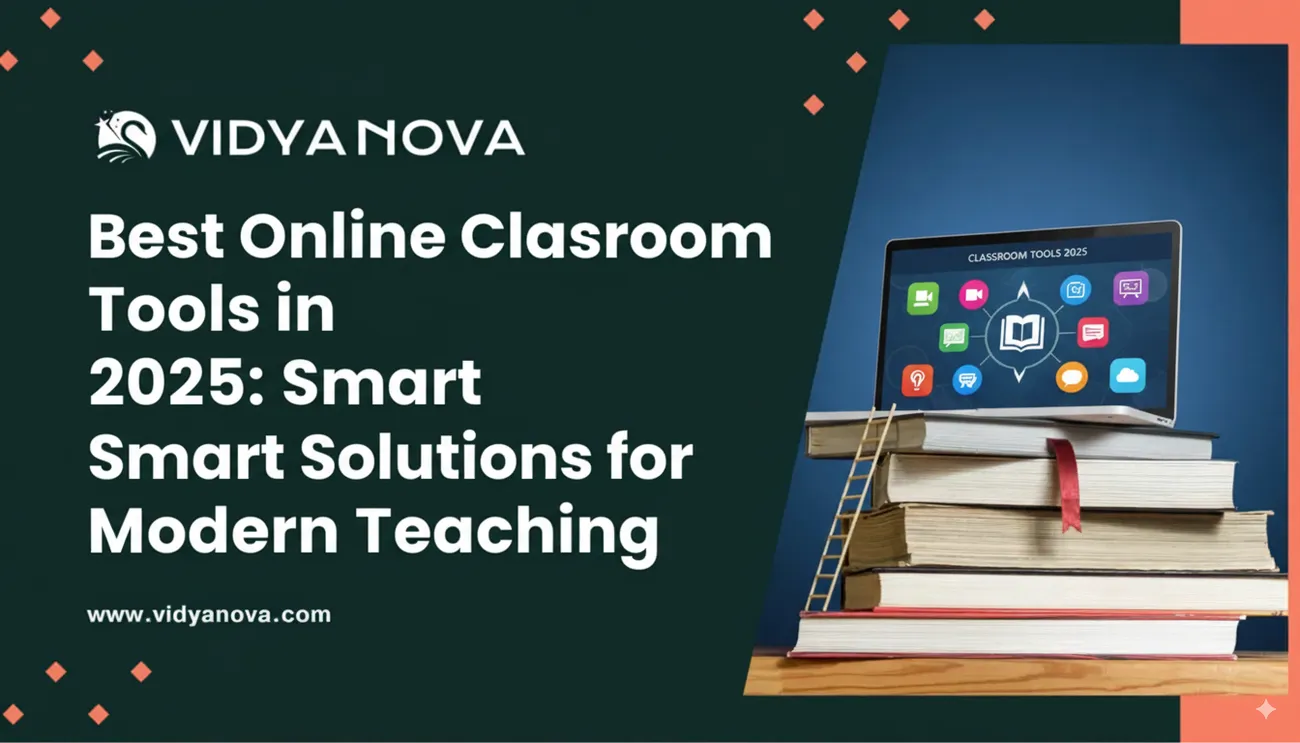
“Best Online Classroom Tools in 2025: Smart Solutions for Modern Teaching
Best Online Classroom Tools in 2025: Smart Solutions for Modern Teaching
Online teaching keeps evolving, and so do the tools we rely on. In 2025, "online classroom tools" means more than video calls and PDFs — it’s about seamless workflows, meaningful data, and software that adapts to how students learn. Whether you’re a teacher, school admin, edtech enthusiast, or a student helping shape classroom tech choices, this guide lays out the best classroom tools and digital teaching tools you should consider this year.
I wrote this after working with several K–12 and higher-ed instructors while building training materials at VidyaNova. I’ve noticed the same questions come up: “Which online teaching platforms actually save time?” and “How do we avoid tool overload?” This article answers those questions and gives concrete next steps you can use immediately.
Why "smart" online classroom tools matter in 2025
We’re past the emergency remote teaching era. Today's digital classroom focuses on quality: personalization, accessibility, learning analytics, and teacher workflows. Smart solutions help you do more with less friction.
- They cut time spent on administrative tasks (grading, attendance, rostering).
- They provide insights into learning through analytics and mastery tracking.
- They support diverse learners with built-in accessibility features.
- They integrate with each other so you don’t re-create content in five places.
In my experience, schools that prioritize interoperability and teacher training see the biggest gains. A good tool fits the classroom, not the other way around.
How I picked these tools (criteria you can reuse)
When recommending tools I look for seven practical things. You can use the same checklist when evaluating options for your school or course.
- Interoperability: LTI/SCORM support, SIS sync, and good APIs make life easier.
- Ease of use: Teachers should be able to onboard in hours, not weeks.
- Engagement features: Breakout rooms, polls, annotations, and real-time feedback.
- Assessment & analytics: Mastery reports, item analysis, and learning pathways.
- Accessibility: Captions, alt text prompts, text-to-speech, and keyboard navigation.
- Security & privacy: FERPA/COPPA compliance, encryption, and clear data policies.
- Support & cost: Good documentation, teacher PD, and affordable licenses.
These aren’t buzzwords. They’re the real levers that decide whether a platform becomes part of everyday teaching or sits unused in a corner of your LMS.
Top categories and the best classroom tools for each
Below I break tools into categories that match common teaching needs. For each, I mention popular options and why they matter in 2025.
1. Online teaching platforms & LMS (the backbone)
LMSs centralize content, grades, and communication. In 2025, look for LMSs that support modern integrations and adaptive learning.
- Canvas: Robust analytics, easy LTI integrations, and strong higher-ed adoption. Good for institutions that want enterprise-level control.
- Moodle: Open-source and highly customizable. If you have in-house developers, Moodle offers flexibility and privacy control.
- Google Classroom: Lightweight and great for K–12. It integrates tightly with Google Workspace and is easy for teachers and students to adopt.
- Schoology: Strong K–12 functionality and district-level features. It balances ease of use with administrative controls.
Tip: If your district uses an SIS, prioritize LMSs with built-in roster sync to avoid manual uploads.
2. Video conferencing & live teaching
Not all video tools are equal. For live classes you want low latency, breakout controls, and easy recording with transcripts.
- Zoom: Still ubiquitous, with improved classroom features like attention monitoring, live transcription, and advanced breakout management.
- Microsoft Teams: Great when your school uses Microsoft 365 — chat, files, and meetings in one place.
- BigBlueButton: Built for education. Open-source, integrates well with LMSs, and has whiteboard and polling features educators love.
- Jitsi: Lightweight and privacy-friendly for smaller classes or community programs.
In my experience, pairing a reliable conferencing tool with a shared interactive whiteboard reduces friction during live sessions.
3. Interactive whiteboards & collaborative spaces
These let students co-create and brainstorm in real time. They’re especially useful for design, language learning, and project-based units.
- Miro: Excellent for group work, with lots of templates and integrations with Zoom and Slack.
- Jamboard: Simple and integrated with Google Workspace — ideal for quick collaborative activities.
- Explain Everything: Interactive slides + recording — popular for flipped lessons and microlectures.
Pro tip: Use templates for quick start activities. Teachers waste less time setting up, and students jump into learning faster.
4. Formative assessment & engagement tools
Assessment in 2025 is more than quizzes. It’s about quick checks for understanding, adaptive practice, and instant feedback.
- Kahoot! & Quizizz: Gamified quizzes that boost engagement in synchronous sessions.
- Formative (GoFormative): Built for real-time formative assessment, including live annotation on student work.
- Edpuzzle: Interactive video lessons with embedded questions and analytics.
- Socrative: Quick polls, exit tickets, and real-time student responses.
I've found teachers get immediate value from tools that provide actionable data within minutes of a lesson.
5. Content creation & multimedia
Creating crisp, accessible content is easier than ever. Look for tools that export to standards like SCORM or HTML5 and support captions.
- Canva for Education: Templates for slides, posters, and video. Great for student projects and teacher materials.
- Nearpod: Interactive lessons with VR/AR hotspots, quizzes, and built-in analytics.
- Adobe Express: Quick multimedia creation with accessible templates and captions.
Small aside: A 5–10 minute explainer video with captions and a transcript will reach far more students than a 20-page PDF.
6. Grading, analytics & learning insights
Schools need tools that turn assessment data into practical next steps. That means dashboards, mastery tracking, and exportable reports.
- PowerSchool Learning: Strong district-level analytics and interoperability with SIS systems.
- Otus: Combines gradebook, assessments, and analytics for K–12 teachers focused on mastery learning.
- Learning Locker & xAPI solutions: For institutions tracking rich learning interactions across multiple tools.
In practice, simple dashboards that answer “who’s struggling?” are more useful to teachers than overwhelming data dumps.
7. Classroom management & safety
Digital classrooms need guardrails. Classroom management tools help maintain focus and protect privacy.
- ClassDojo: Behavior and communication tools popular in elementary settings.
- GoGuardian: Filters content, monitors activity, and helps teachers manage late-night browsing.
- Hapara: Lightweight teacher dashboard for Google Workspace users.
Don't forget to balance monitoring with trust. Excessive surveillance harms student autonomy.
8. Accessibility & assistive tech
Equitable access is non-negotiable. The best tools have built-in accessibility and support third-party assistive software.
- Auto captions, transcripts, keyboard navigation, and screen reader compatibility should be standard.
- Read&Write by Texthelp: Supports text-to-speech, dictionaries, and annotations for diverse learners.
- Microsoft Immersive Reader: Improves reading comprehension and is integrated into many edtech tools.
I've seen teachers dramatically improve participation simply by enabling captions and offering transcript downloads.
9. AI-powered helpers & adaptive learning
AI is no longer a novelty — it’s embedded in content generation, tutoring, and classroom analytics. The key is using it responsibly.
- Adaptive course engines: Platforms like DreamBox or ALEKS tailor practice to student performance.
- AI tutoring & feedback: Tools that provide draft feedback or guide students through problem-solving (always with teacher oversight).
- Generative AI for teachers: Use for lesson planning, quiz suggestions, and creating differentiated resources — but verify content for accuracy and bias.
My rule of thumb: treat AI as an assistant, not a replacement. It speeds tasks but requires a teacher’s judgment.
Integration and interoperability: the real time-saver
One of the biggest mistakes I see is choosing best-of-breed tools that don’t talk to each other. Interoperability saves hours every week.
Look for tools that support:
- LTI/SCORM and xAPI — for content and data portability.
- SIS rostering — automatic sync of students and courses.
- Single sign-on (SSO) — fewer login problems for students and staff.
A connected tech stack lets you combine a strong LMS with an adaptive practice tool and a gradebook that updates automatically.
Common mistakes and pitfalls — and how to avoid them
Even great tools fail when implemented poorly. Here are common pitfalls I’ve witnessed and how to dodge them.
- Too many tools: Mixing ten tools kills consistency. Start with essentials and add slowly.
- Poor PD: Teachers need time and support. Bake professional development into any rollout plan.
- Ignoring accessibility: If content isn’t accessible, you create extra work later. Prioritize accessibility early.
- No pilot phase: Skipping pilots leads to surprises. Pilot with a grade level or department first.
- Data silos: If analytics live in separate tools, you’ll miss patterns. Choose tools that export or centralize learning data.
Small wins matter. Run a 4–6 week pilot, collect teacher feedback, and iterate before full deployment.
Budgeting and licensing: where to spend and where to save
Money matters. Not every tool requires a district-wide license. Here's how I recommend you allocate budget.
- Prioritize tools that reduce teacher workload (grading automation, rostering).
- Invest in one or two content-creation licenses for teachers to produce high-quality multimedia.
- Choose platform-level tools (LMS, SIS integrations) before niche apps.
- Consider open-source or free alternatives for pilot classes (Moodle, BigBlueButton, Jitsi).
Negotiating multi-year contracts with clear SLAs often reduces total cost of ownership and increases vendor responsiveness.
Implementing new tools: a practical rollout plan
Here's a simple, realistic roadmap you can adapt.
- Phase 1 — Define needs: Survey teachers and students. What are the top three pain points?
- Phase 2 — Pilot: Choose a manageable pilot group and set measurable goals for engagement and time saved.
- Phase 3 — Train: Offer hands-on workshops and short how-to videos. Pair tech-savvy teachers with peers for coaching.
- Phase 4 — Scale: Roll out by department or grade, not all at once. Monitor support tickets and usage data.
- Phase 5 — Iterate: Use analytics and teacher feedback to refine workflows and integrations.
In one district I worked with, a staggered rollout reduced helpdesk tickets by 60% during the first semester.
Privacy, security, and compliance in 2025
Data protection is non-negotiable. Make sure every vendor you consider is transparent about data collection, storage, and sharing.
- Check for FERPA and COPPA compliance for K–12 tools.
- Review data retention policies and request a data-processing agreement (DPA).
- Prefer vendors that offer data locality options if your district requires it.
- Use SSO and role-based permissions to reduce risk of unauthorized access.
It’s easy to overlook privacy during rushed adoptions. Don’t. Clear policies protect students and schools from long-term headaches.
Accessibility and inclusion: practical tips
Tools must support diverse learners and not create extra work for teachers. Here are quick checks that make a big difference.
- Enable auto-captioning and provide transcripts for all video content.
- Offer downloadable versions of content (PDF and HTML) that work with screen readers.
- Test keyboard navigation and color contrast for your main platforms.
- Use multimedia with multiple modalities — visual, auditory, and text.
These practices aren’t just compliance; they improve learning for everyone.
Emerging trends to watch in education technology
Watch these trends closely — they’ll shape which tools become classroom staples.
- Personalized learning paths: More platforms adapt to student mastery in real time.
- Generative AI for lesson planning: AI drafts content, but teachers refine and localize it.
- Micro-credentials and badges: Schools use them for skill tracking and motivation.
- Low-bandwidth tools: More apps optimize for unreliable internet, which is crucial for equity.
- Interoperable ecosystems: Vendors emphasize LTI and xAPI to reduce vendor lock-in.
None of these trends replace good teaching. They amplify it when used thoughtfully.
Quick comparisons: When to choose each type of tool
Here are a few real-world scenarios and the tools that fit best.
- Small K–12 school, limited IT: Google Classroom + Jamboard + Zoom (or Meet). Low friction and low cost.
- District with existing SIS: Canvas or PowerSchool Learning + GoGuardian + formative tools like Formative.
- Higher ed course focused on research: Moodle + Miro + advanced analytics (xAPI + Learning Locker).
- Adult education & workforce training: Microlearning platforms (EdApp) + interactive video (Edpuzzle) + credentials.
These aren’t one-size-fits-all prescriptions, but they’re a practical starting point.
Tips for teachers: quick wins you can do this week
- Enable captions on your recorded lectures and attach transcripts.
- Use one formative assessment tool for exit tickets and stick with it for a month to build routine.
- Create a 5-minute “how to submit assignments” screencast — it saves repeated emails.
- Start small: introduce one new tool per term and gather student feedback.
These small changes compound. Students love clarity, and teachers get fewer repetitive questions.
Case study: A simple win that changed a course
I worked with a college instructor who struggled with low submission rates for weekly reflections. We tried two things: a short mobile-friendly form and a weekly automated reminder through the LMS. Submission rates rose from ~55% to 88% over six weeks. The change cost nothing but a small upfront setup and a follow-up email explaining the process.
Why it worked: lower friction, clear expectations, and consistency. That’s often the formula for success with any online classroom tool.
Checklist: Choosing your next online classroom tool
Use this checklist when vetting a tool:
- Does it integrate with our LMS and SIS?
- Is it accessible and mobile-friendly?
- Can teachers onboard with less than two hours of training?
- Does it provide actionable analytics (not just raw data)?
- Are privacy and security policies clear and acceptable?
- Is the total cost of ownership reasonable (licenses, training, support)?
- Will it scale across classes and grade levels?
Answering these will keep evaluations practical and focused on classroom outcomes.
Final thoughts — practical wisdom from the classroom
Technology is a tool, not a substitute for strong pedagogy. The best online classroom tools in 2025 are the ones that make teaching easier, learning clearer, and administration less painful. Focus on interoperability, accessibility, and teacher support. Pilot thoughtfully, measure outcomes, and iterate.
I’ve noticed that when teachers feel confident with a platform, students do better. Prioritize PD and pick tools that remove busywork. Over time, those choices pay off in engagement, assessment quality, and teacher satisfaction.
Helpful Links & Next Steps
Discover smarter ways to teach online—try the best classroom tools today! Start here with VidyaNova.